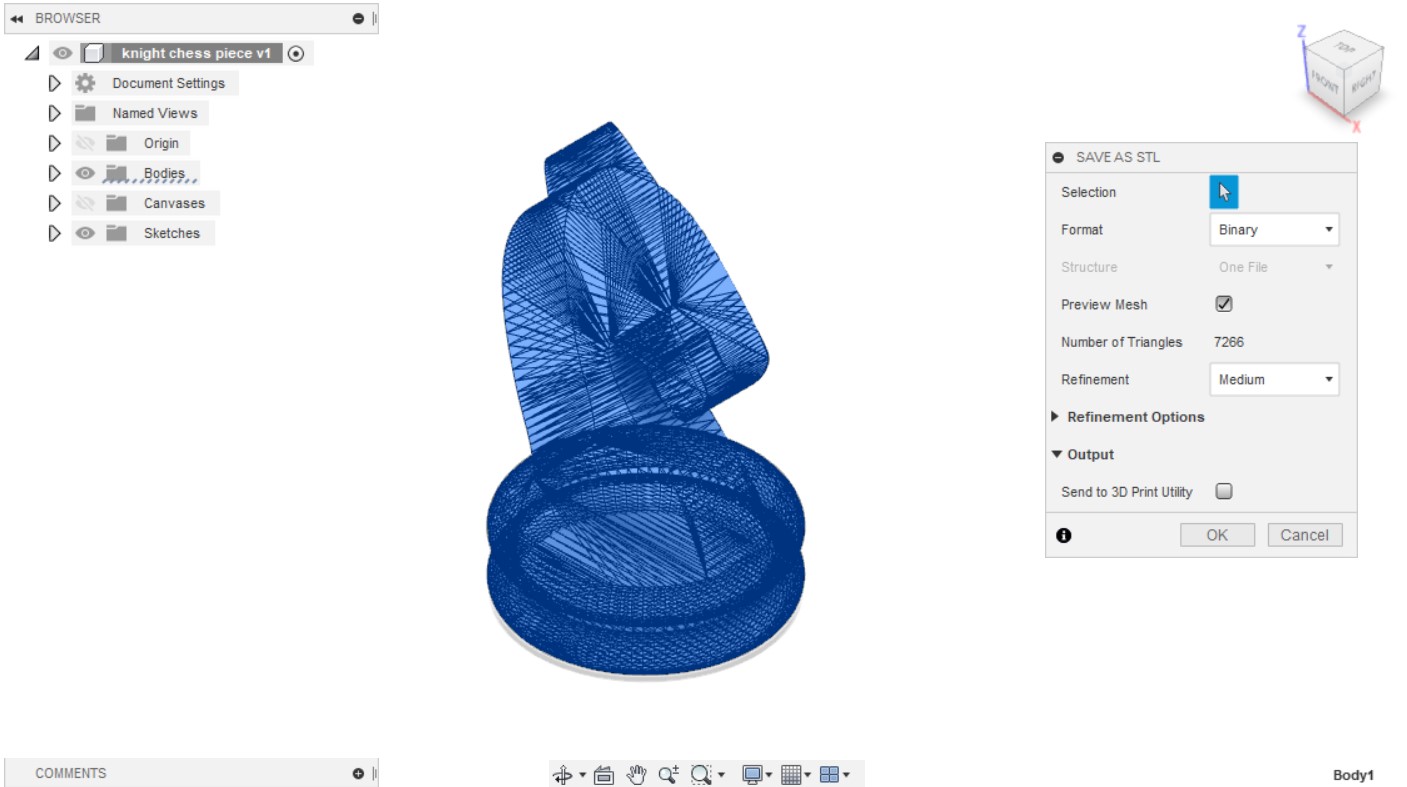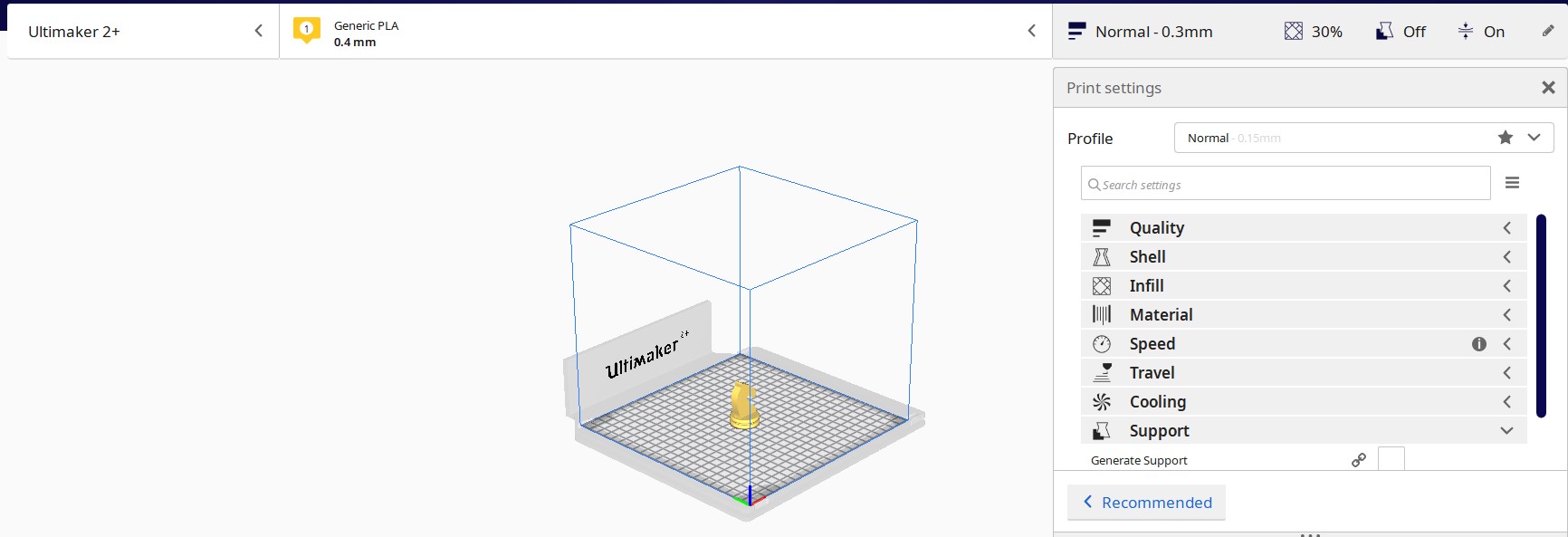WEEK 7
3D PRINTING
Intro to 3D Printing
As it means, printing a 3D model or object
Before start printing designed model, save the model as STL file first
Move to object Browser, right-click and choose "Save as STL"
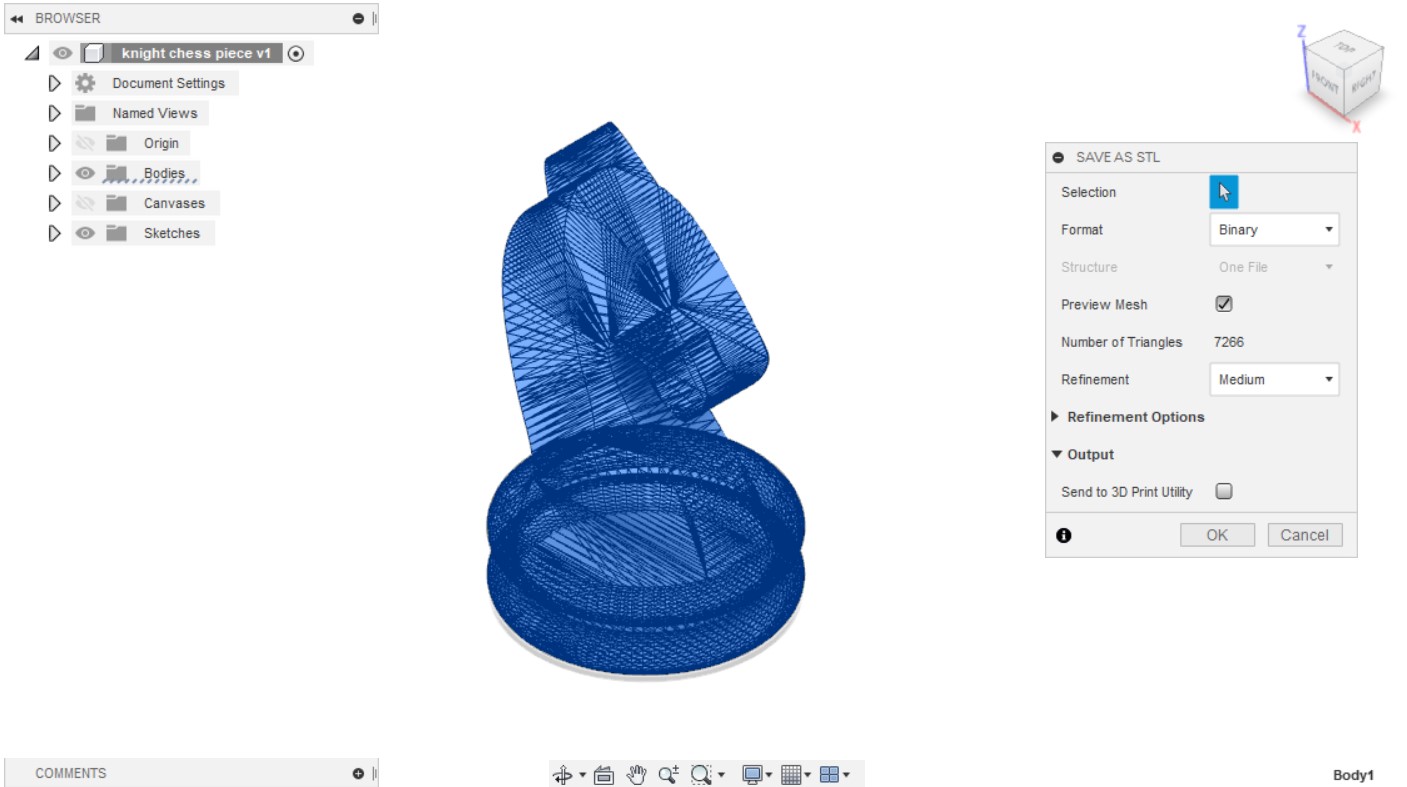 After saving, open "CURA"
Select printer typr, in this case is Ultimaker 2+ with a nozzle size of 0.4mm and PLA filament.
After saving, open "CURA"
Select printer typr, in this case is Ultimaker 2+ with a nozzle size of 0.4mm and PLA filament.
CURA
After saving, open "CURA"
Select printer typr, in this case is Ultimaker 2+ with a nozzle size of 0.4mm and PLA filament.
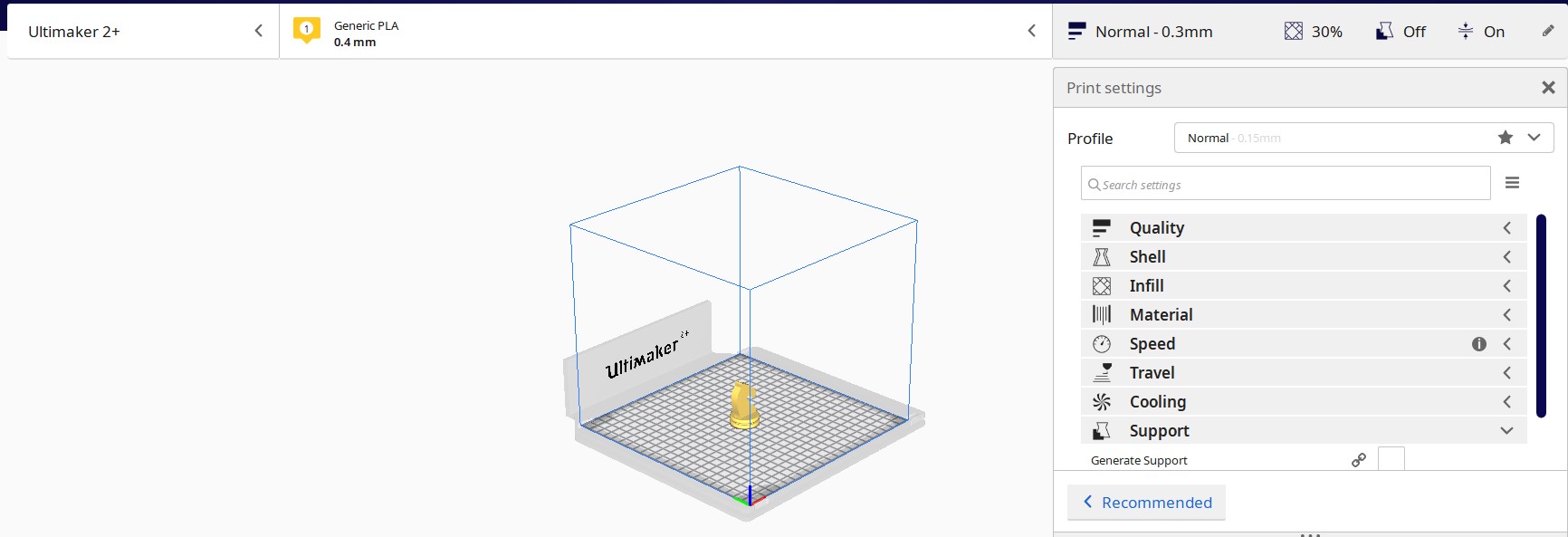
| Layer Height |
0.1 mm |
0.2 mm |
0.3 mm |
| Print Time |
1 hour 14 mins |
37 mins |
26 mins |
| Amount of Filament use |
6g |
6g |
7g |
| Infill |
0% |
15% |
30% |
| Print Time |
22 mins |
24 mins |
27 mins |
| Amount of Filament use |
4g |
6g |
7g |
| Support |
with |
without |
| Print Time |
26 mins |
25 mins |
| Amount of Filament use |
6g |
7g |
| Adhesion |
Brim |
None |
| Print Time |
27 mins |
26 mins |
| Amount of Filament use |
7g |
7g |
30 Print Time
- Export Chess Knight as STL file, open the file in CURA
- Under Prepare Change print settings
- Layer height 0.25
- Wall thickness 1mm
- Infill density is 15%
- Print time is 27 mins and amount of filament used is 6g
- Knight Chesspiece gcode file