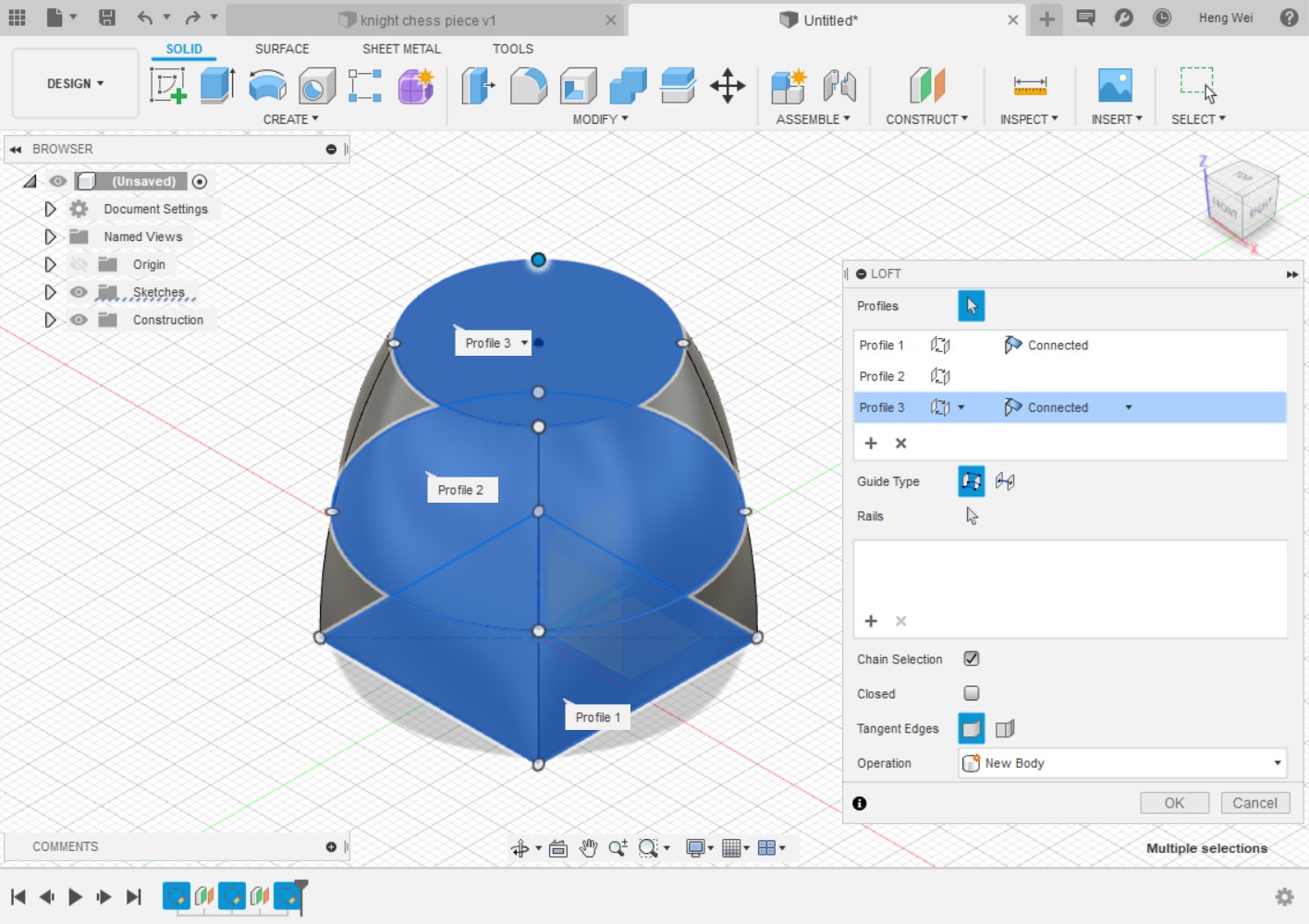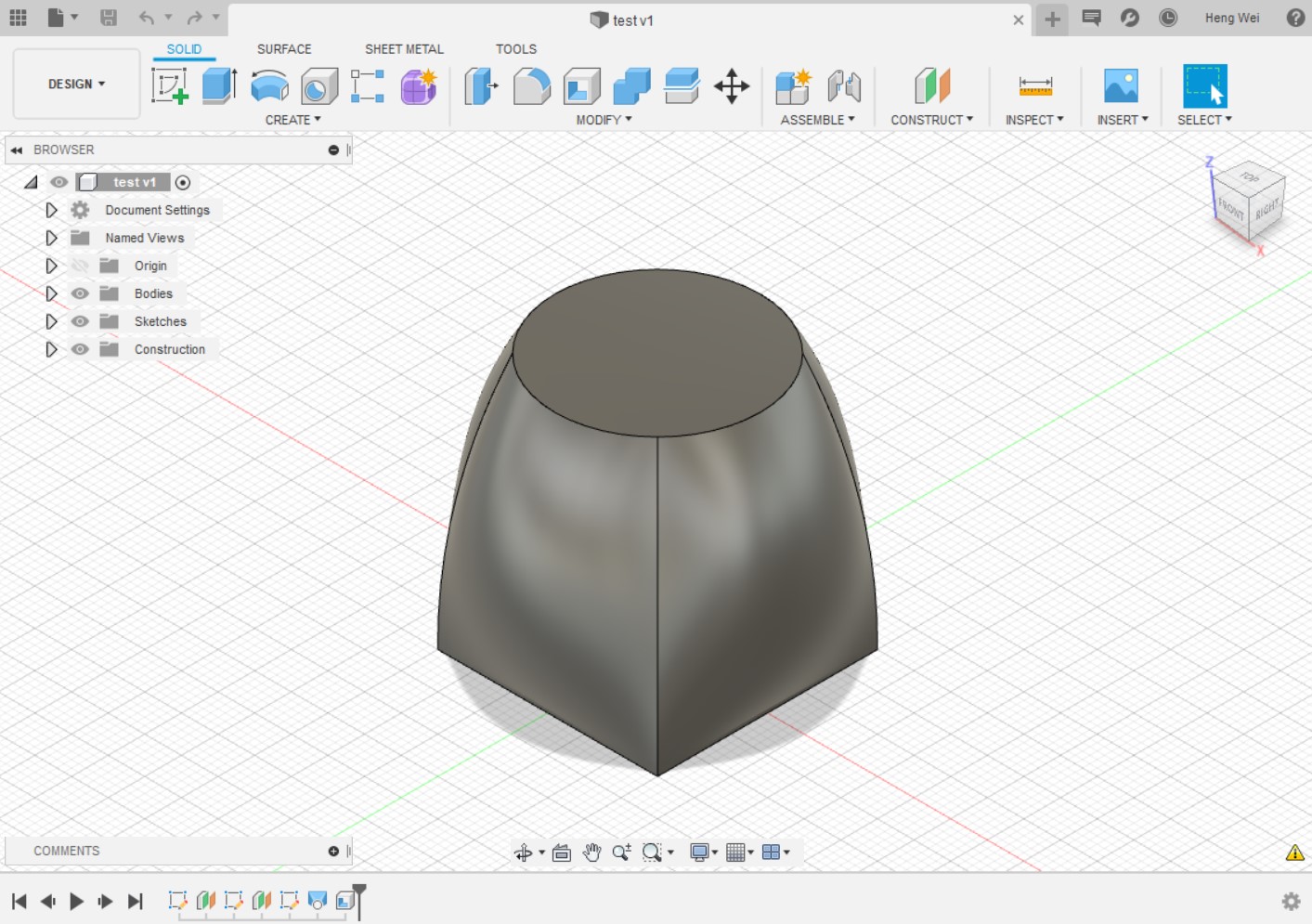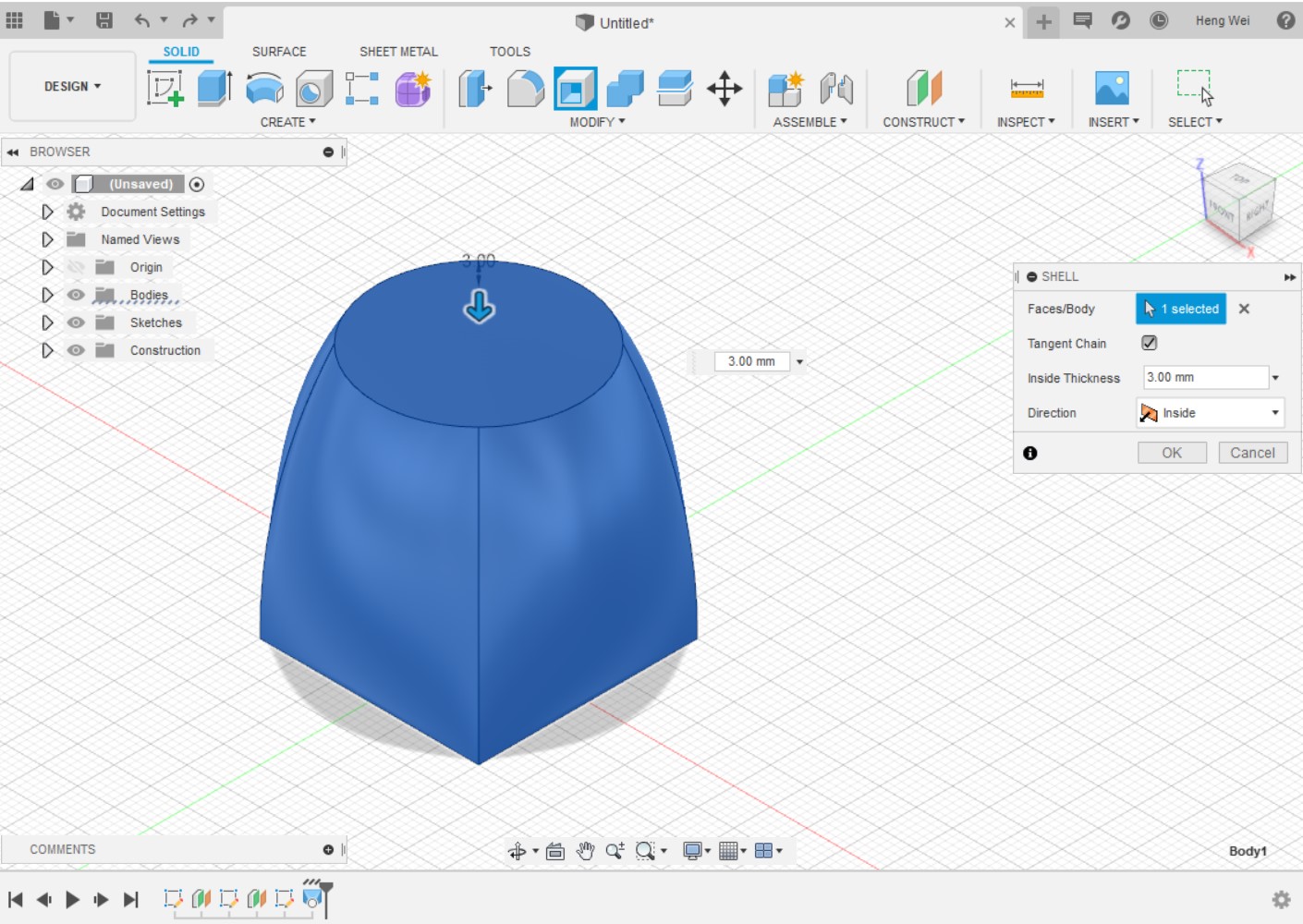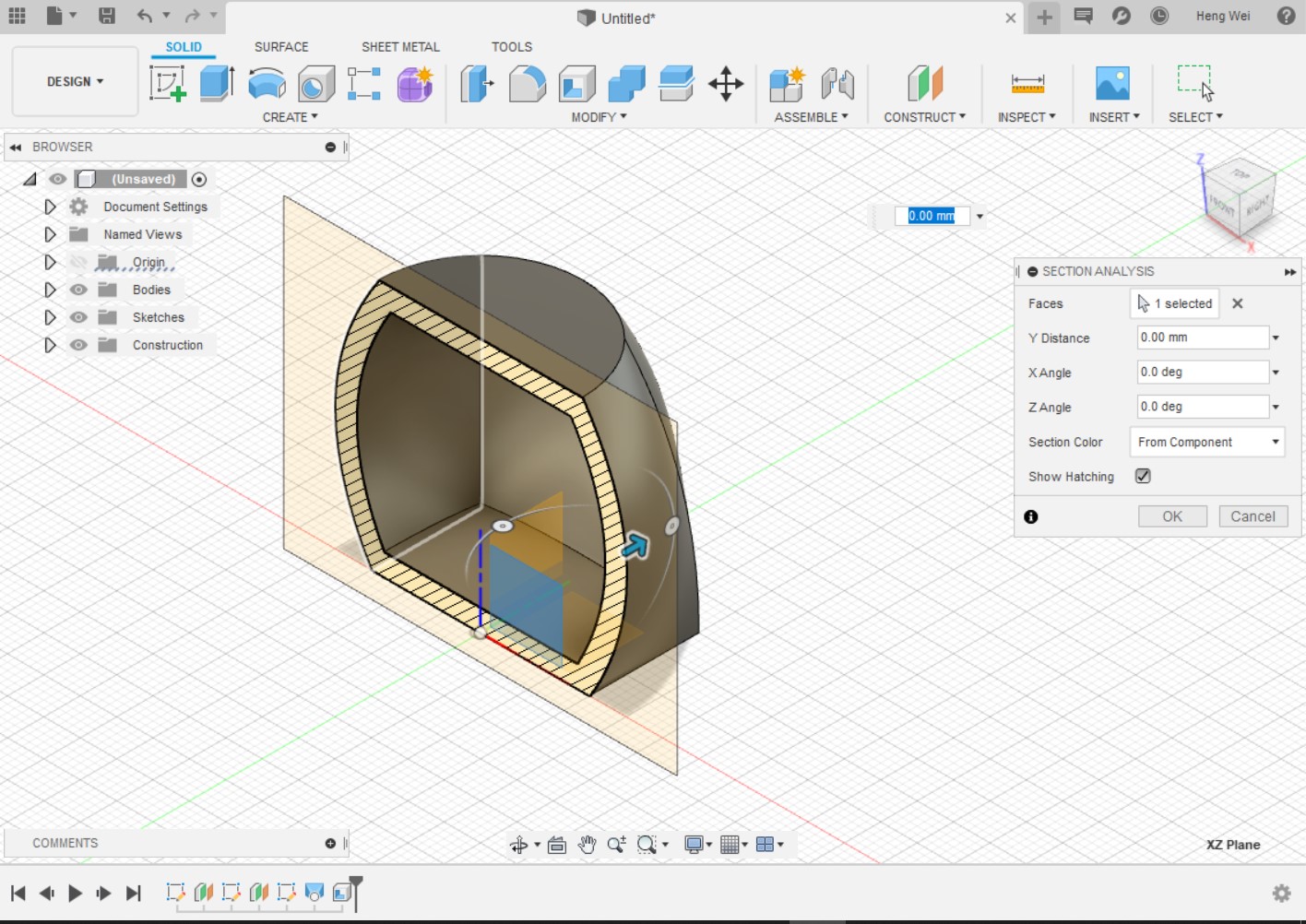WEEK 4
FUSION 360 AND GIMP
Computer Graphic
What is Computer Graphic ??
Image:



Software for Computer Graphic
GIMP
Images use for exapmle:
- Open the photo we want to edit on, and use the Free select tool to mark out the selected profile
- After markout, go select bar > choose invert, will see the background is selected instead of profile
- Go edit > choose clear, background should be cleared and left the selected profile
- Drag and drop the image into the layer
- Now most of parts are done, now edit through scalling, brightness and more
- Lastly, export the file as JPG or files we want


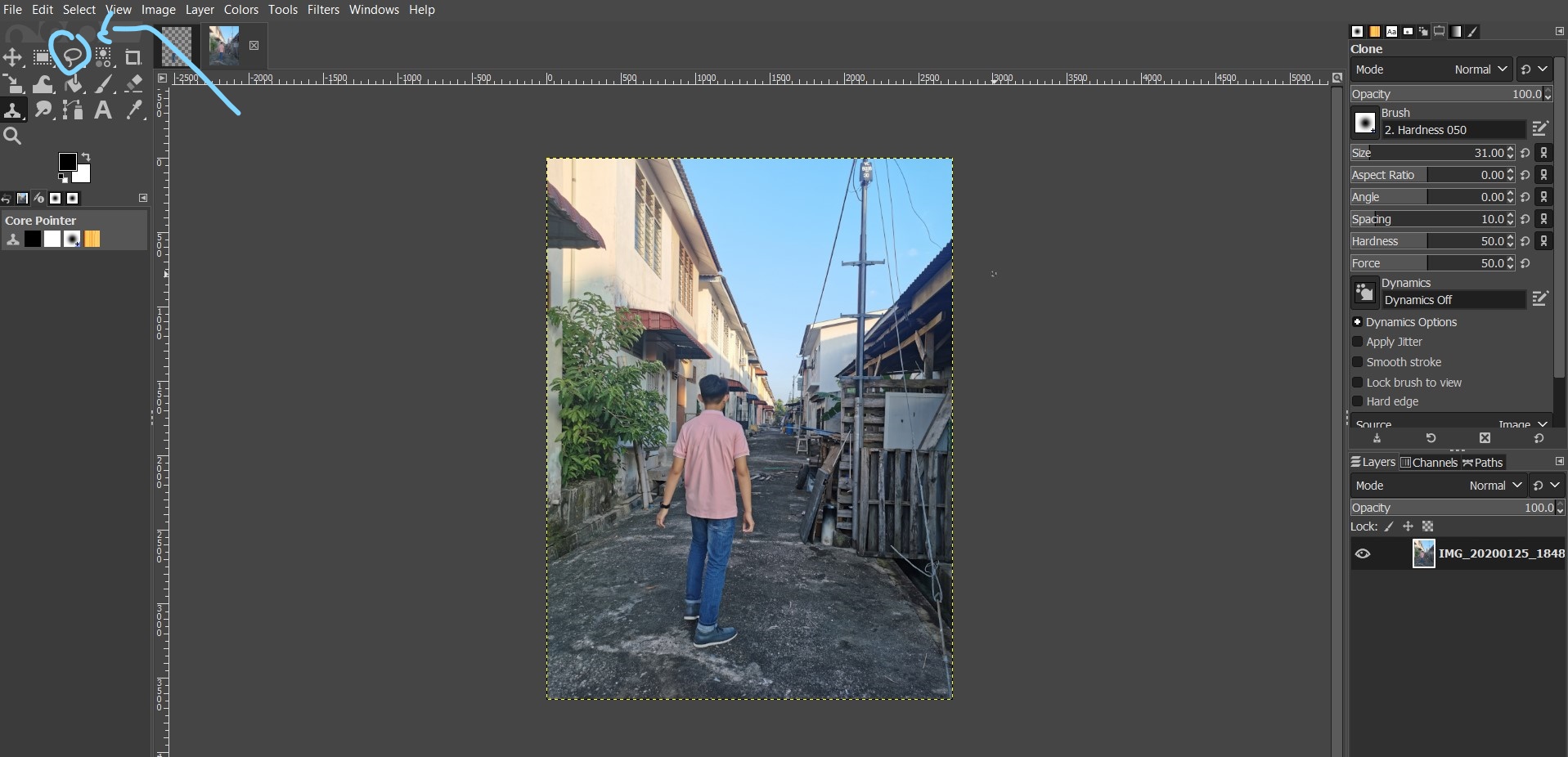
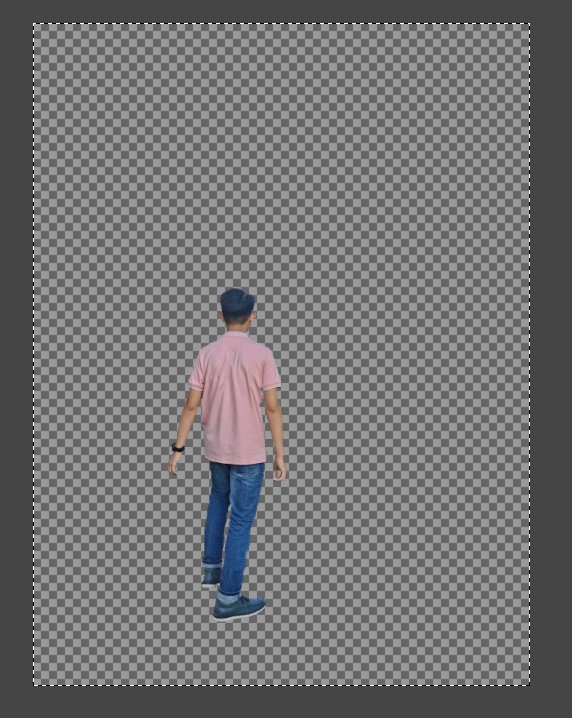
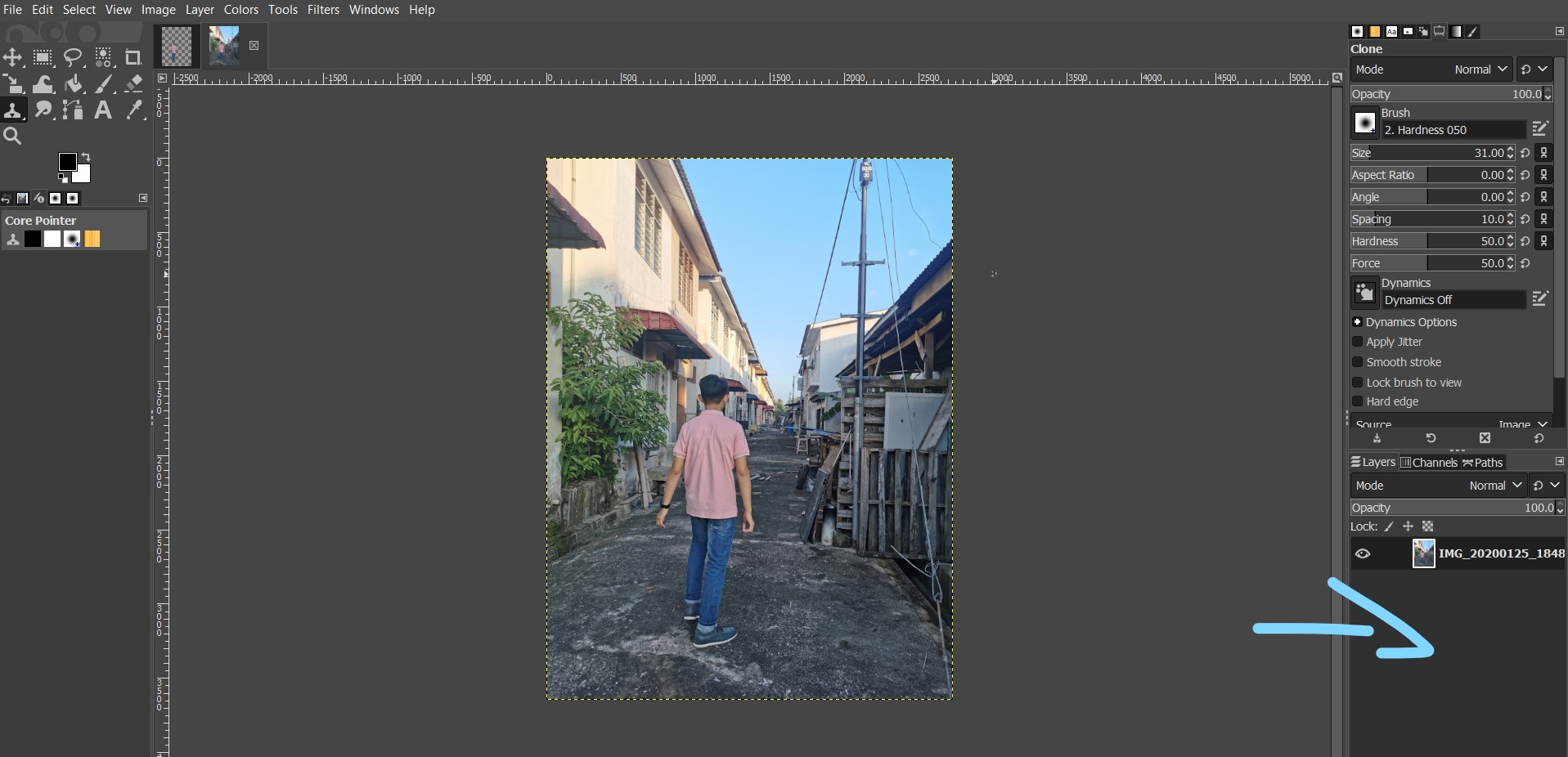
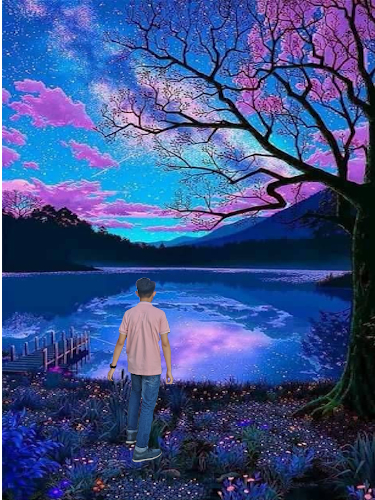
| Youtube Video to learn | |
|---|---|
| How to use GIMP | |
| Learn GIMP in 30 Minutes | |
Fusion 360
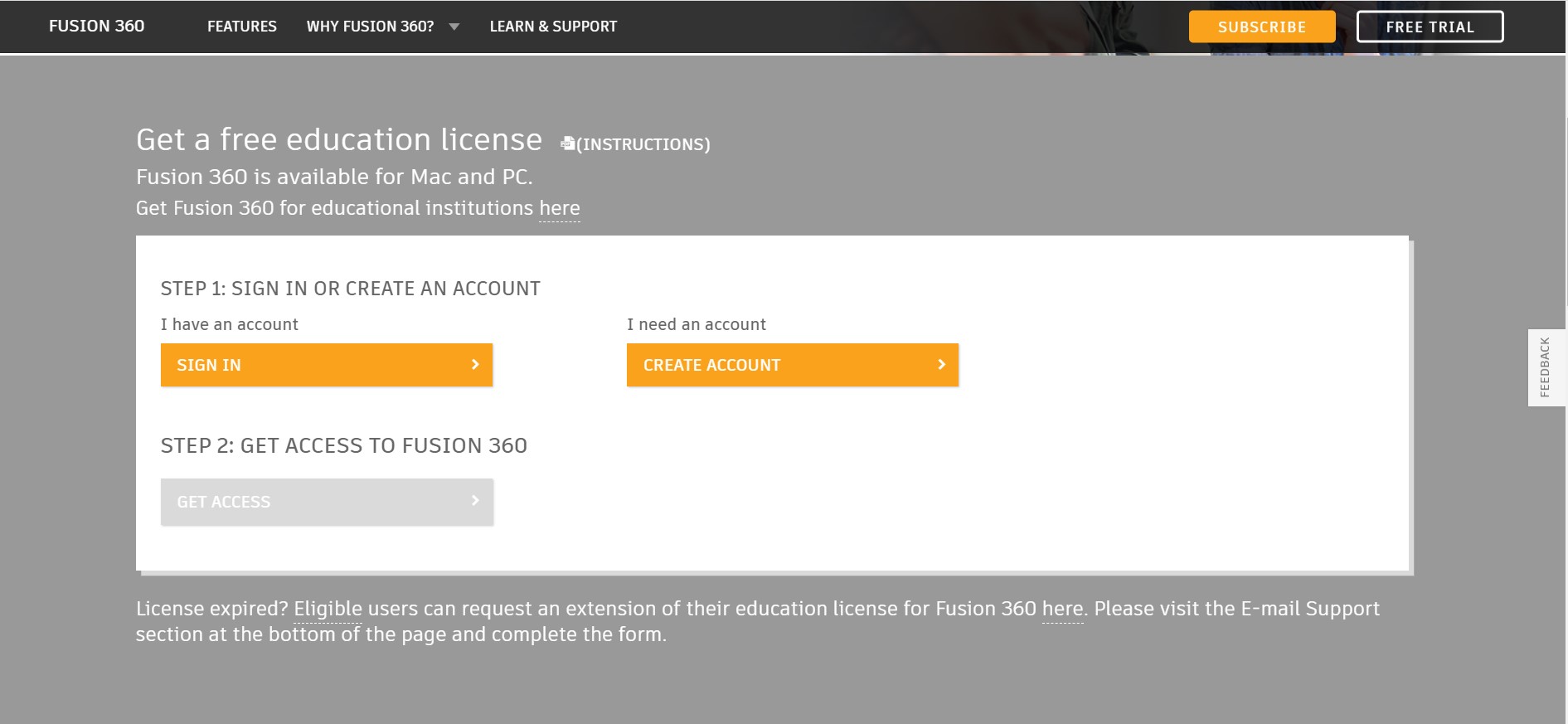
Quick guide of Creating 3D model in Fusion 360
- 1. Extrusion
- - Extrusion is the common command or steps to create a 3D project from a 2D sketch
- - Create a 2D sketch in any planes(example:XY plane)
- - Extrude function to adjust the distance
- (Types of Extrusion)
- - New Body (create a new body)
- - Join (Join the extruded body to an existing body)
- - Cut (Remove parts through extrusion)
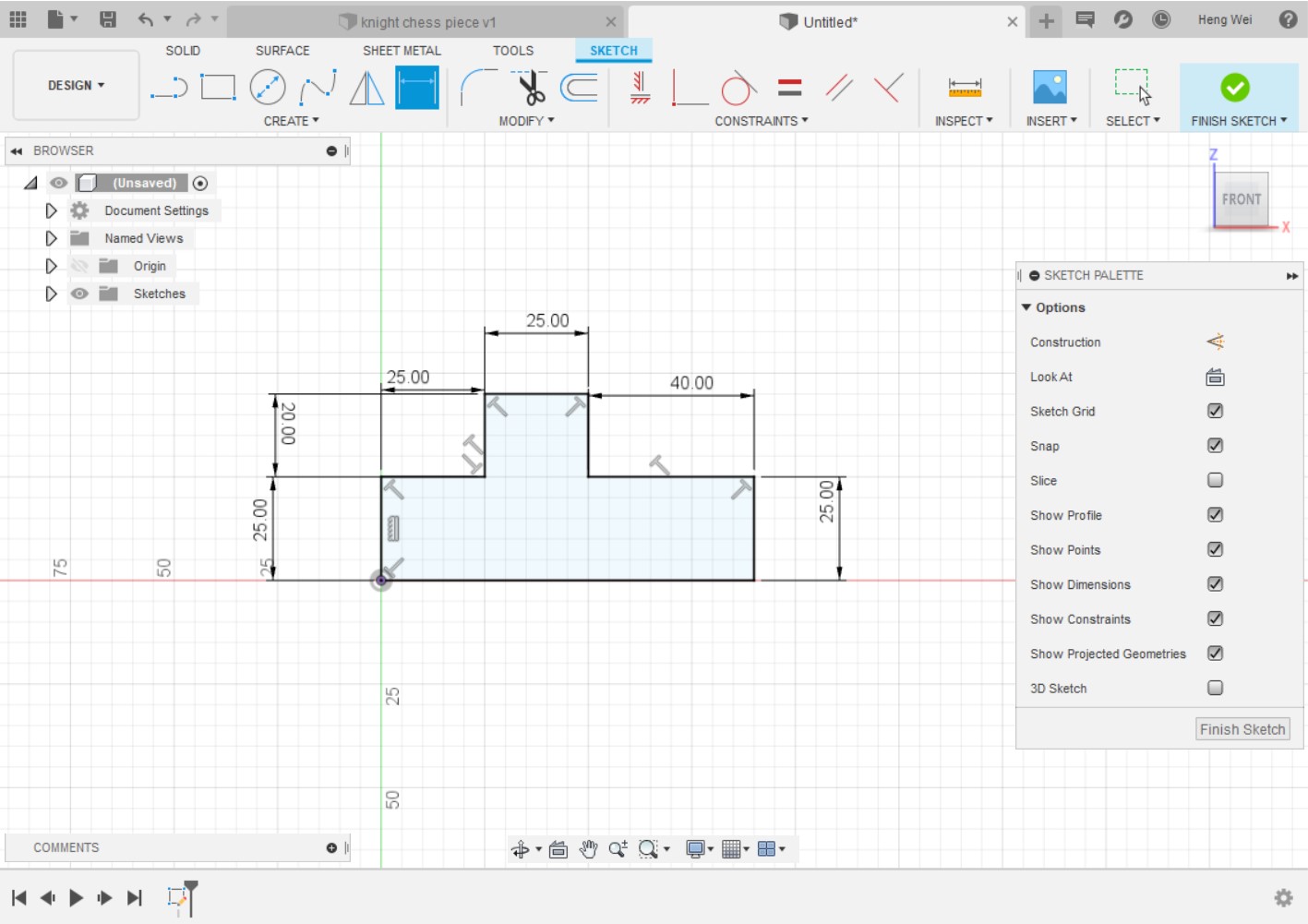
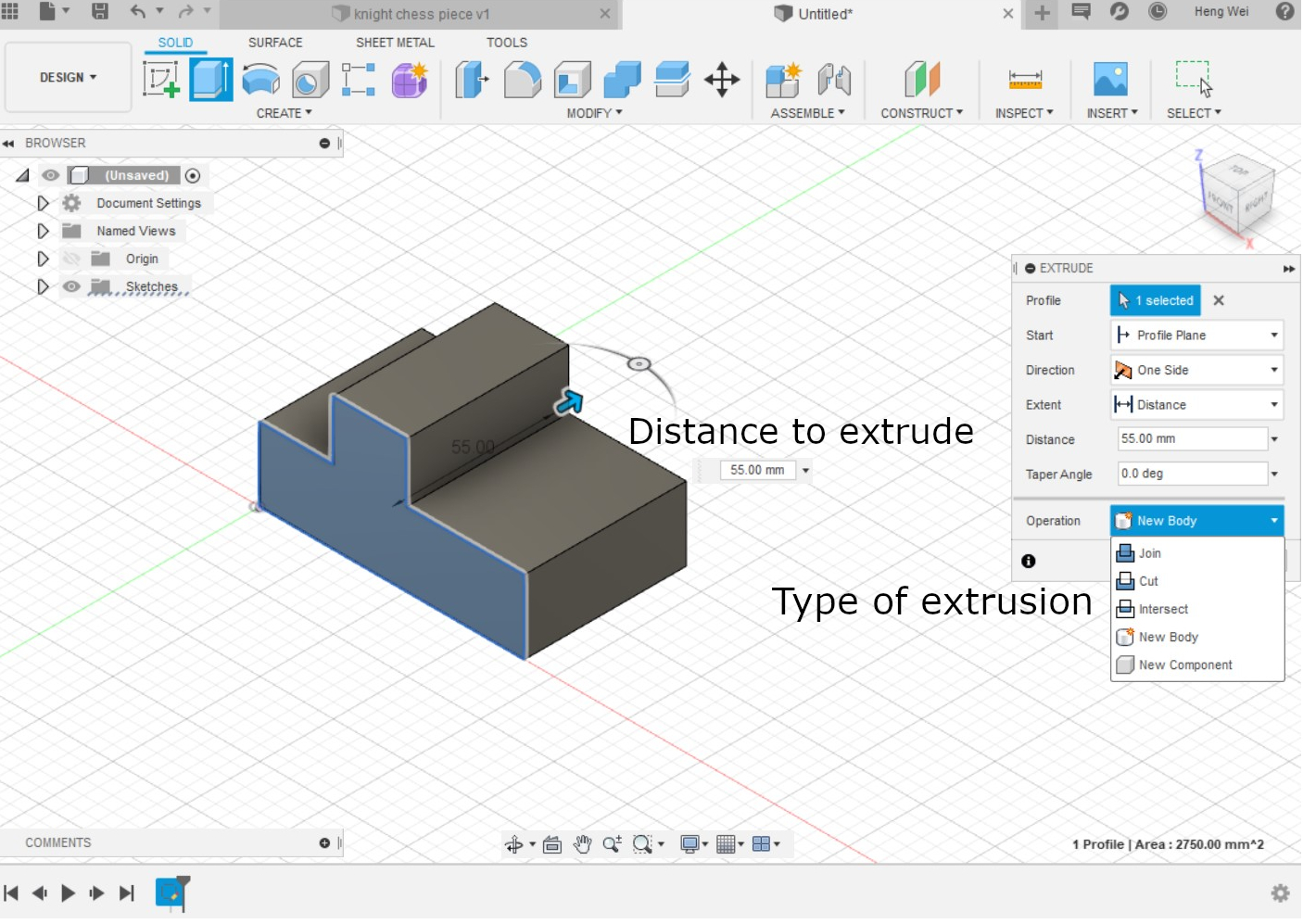
- 2. Revolve
- - Revolve is a step to create 3D project and revolve(rotate) based on reference axis(turning point) from a 2D sketch
- - Create a 2D sketch in any planes(example:XY plane)
- (Types of Revolve)
- - Angle (Create a 3D model through revolve at certain angle required)
- - Full (Revolve a 2D sketch to be a full 360 degree 3D model)
- - To (Revolve to a certain plan or axis)
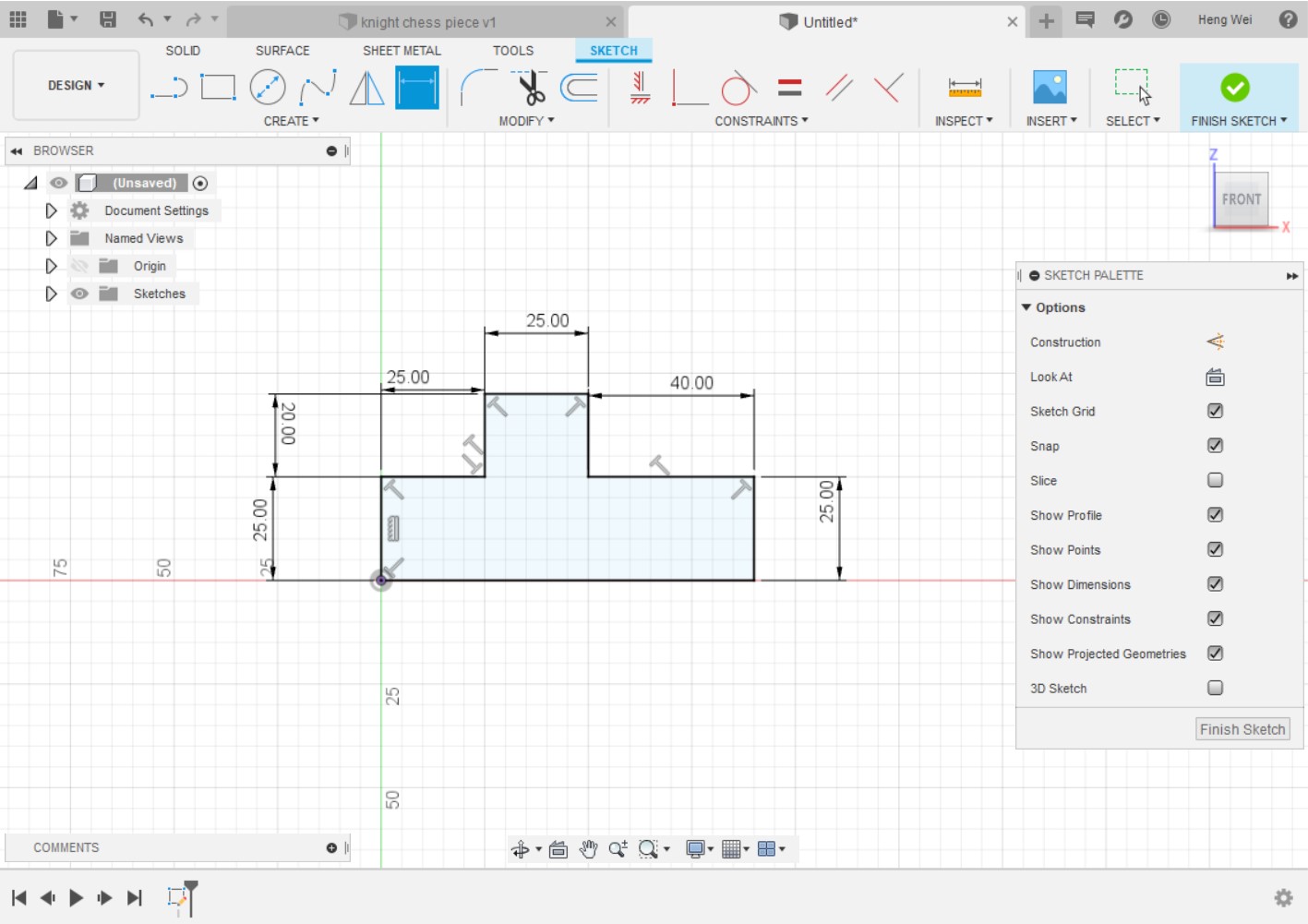
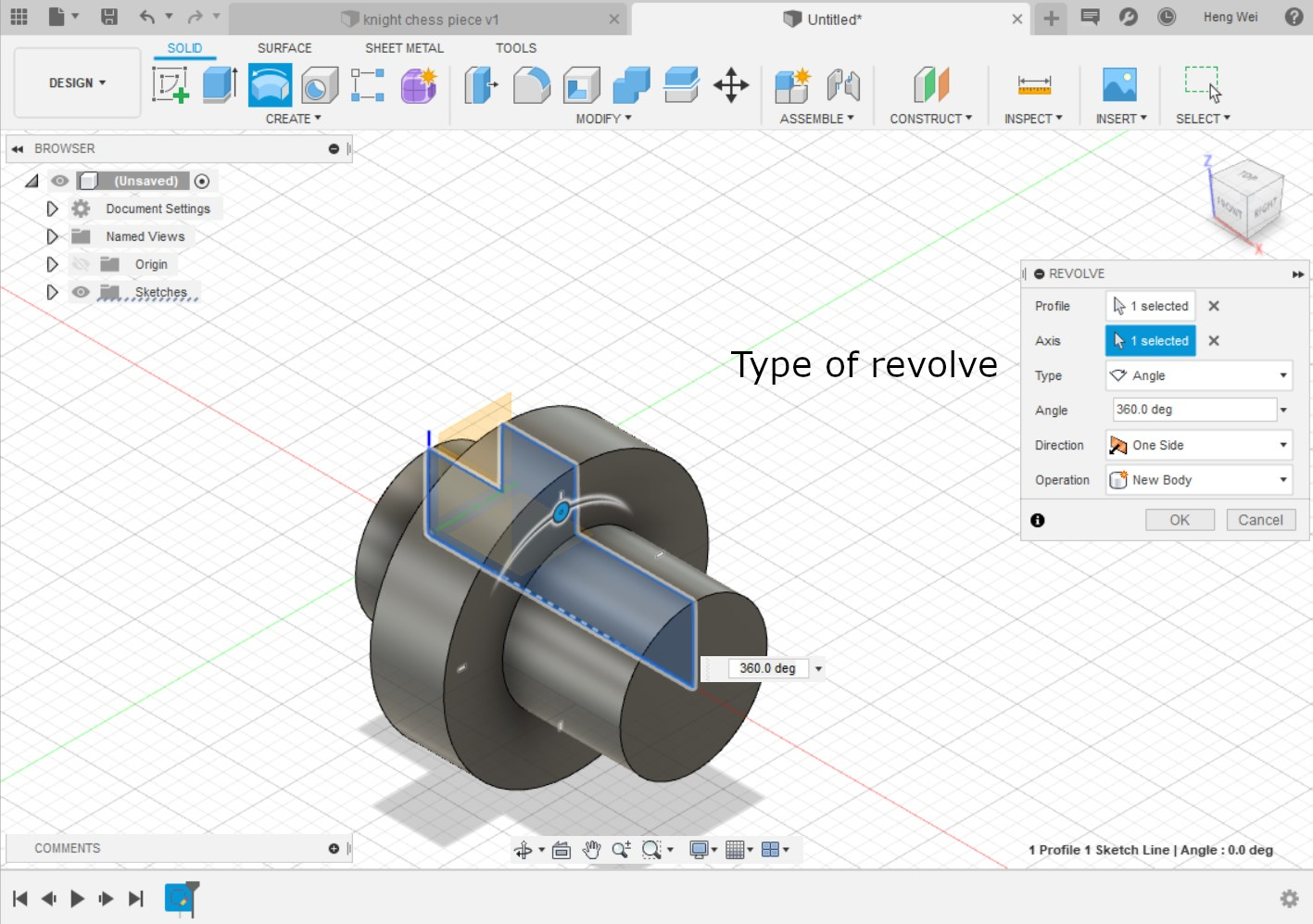
- 3. Lofting
- - Create model in plane and outline the model shape
- - Required offset plane concept to use loft
- 4. Sectional Analysis
- - Able to check the internal design where couldn't see through normal home view
- - Inspect function > Select parts or bodies > Sectional Analysis